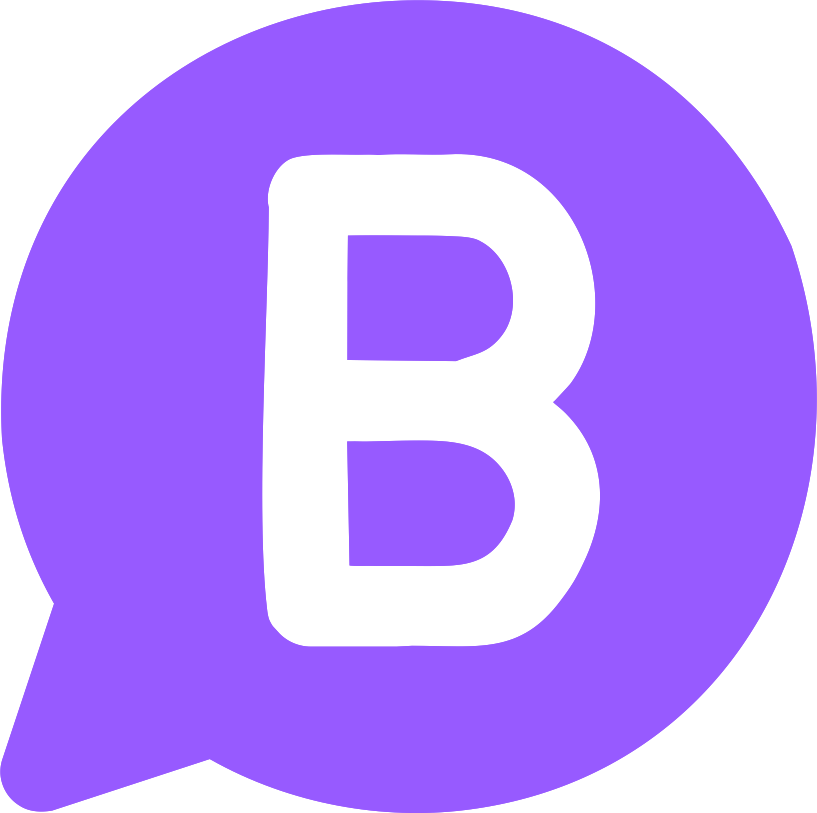Privacy Center


Welcome to the Azizijobs Security Center
Azizijobs is dedicated to providing the safest possible environment for you to search for jobs and manage your career. To assist with that goal, we ask that you keep a few simple security precautions in mind when evaluating job postings on Azizijobs and job opportunities that you may receive unsolicited via email.
For example, it's possible that you may encounter fraudulent job opportunities when searching for jobs online, or you may receive fraudulent email that has had the sender's email address forged to make it appear as if it came from Azizijobs. Such practices are a violation of Azizijobs's Terms of Use and may be a criminal violation of federal and/or state law.
Regrettably, all online companies are susceptible to occasional scams. While Azizijobs makes every effort to prevent this abuse, it is not immune to such activity. To help you conduct a safer job search, we've assembled the following security-related articles and resources. Familiarizing yourself with this information will help you better manage your career.
Conducting a Safe Job Search
A few simple steps, and a little bit of information can keep your job search safe and effective!
While online fraud is a common problem, it usually targets companies that rely on digital transactions. Fortunately, Azizjobs, being a predominantly free platform, doesn't fall under that category, and the contact information present in your resume is easily available from other sources like telephone directories. Therefore, you can trust Azizjobs as a secure platform for job searching and career management. However, you must be cautious when it comes to adding personal information to your resume. Avoid including:
- National Identification Number
- Driver's license number
- Bank account information
- Credit card information
- Passwords
- Date of birth
Never share personal information listed above with an employer until you're confident the opportunity is legitimate. Scammers can use fake job postings to obtain your information for fraudulent activities. Protect yourself by researching the employer and job opportunity before sharing details.
Posting Your ResumeAzizijobs offers flexible resume posting options for job seekers, including public, confidential, and private options based on their job search preferences.
Public ResumesOpting for the public resume option on Azizijobs enables employers to discover your resume through searches and provides you with access to more job opportunities. However, only employers can view public resumes, not other Azizijobs members.
Confidential ResumesIf you prefer a more private job search, you can save a public resume on Azizijobs while hiding sensitive information. Employers can contact you via a confidential Azizijobs email address, and you can decide whether to respond to a job listing. However, if you apply online with your posted resume, the confidential information you've hidden will be shared with the employer.
Important:If you hide your contact info, current company, and references on Azizijobs, you should also remove this info from your uploaded resume.
Private ResumesPrivate resume option keeps your resume hidden from employers during resume searches but you can still apply for jobs using it.
Money-Laundering and Reshipping Scams
by John Rossheim
Azizijobs Senior Contributing Writer
As job seekers navigate the vast and effortless world of online job and personal information searching, it would be prudent for them to keep in mind the saying, "illicit funds always take the easiest route." In today's digital age, it has become increasingly effortless for fraudsters and cybercriminals to exploit the convenience and accessibility of the internet to deceive and harm individuals.
Online job sites have become a popular way for criminals to move stolen goods and launder money. Job seekers must be cautious and do thorough research on potential employers to avoid becoming victims of fraud.
Job sites like Azizijobs are taking proactive measures to combat all types of fraudulent activities, including money laundering and reshipping scams. These scams are particularly concerning because they can turn unsuspecting job seekers into accomplices in criminal activities.
While job boards are actively monitoring postings to prevent fraudulent activities, job seekers must still take responsibility for protecting themselves. However, this can be challenging, as even some government agencies are reluctant to provide guidance on dealing with these constantly evolving scams.
Where the Scams Are
Job seekers must be familiar with the Internet media scammers most frequently use to snare accomplices and victims. Some scam pitches appear as job-board postings. Other scammers send their intended victims an unsolicited, often grammatically wobbly email. An example: "We ve seen your resume on the [major job site], and we ve decided to offer you the position in our company." Sometimes scammers use a technique called spoofing. This scam can make an email containing a link to a fraudulent posting look like it comes from a well-known job site.
Money-Laundering Scams
Susan Grant, the director of Internet Fraud Watch at the National Consumers League in Washington, DC, describes internet money laundering as a significant issue. She notes that in fake-check scams, individuals can lose several thousand dollars at once.
Money launderers frequently use job postings to recruit American citizens for illegal activities like processing payments or transferring funds. They target U.S. citizens as they themselves cannot do these activities due to their foreign nationality.
Scammers who post fraudulent job ads often respond immediately to job seekers, claiming that they are the perfect candidate and offering them a job. Once the victim responds, the scammer usually asks for their bank account number or other personal information.
It is important for job seekers to be aware of these types of scams and to never provide their personal bank account information or assist with any financial transactions without thoroughly researching the employer and the opportunity.
Pam Dixon, in her report for World Privacy Forum, states that in most cases, the money that victims are asked to transfer in these scams is stolen. As a result, victims who cooperate with these requests are unwittingly committing theft themselves.
Saskia Rietbroek emphasizes the seriousness of these scams, stating that failing to ask questions and blindly participating in money laundering schemes can result in a prison sentence of up to 20 years.
Reshipping Fraud
In a reshipping or postal forwarding scam, victims are often lured into an at-home job that requires them to repackage stolen goods, such as consumer electronics, and send them to various destinations, often outside of the United States. The scammers typically ask victims to pay for their own shipping charges and offer reimbursement and compensation through a fake check.
Individuals who become victims of reshipping scams not only face the risk of receiving bounced paychecks, but they may also be held responsible for the cost of shipping charges and even the purchase price of goods that were bought online using stolen credit cards.
Victims of reshipping scams can be held criminally liable for their involvement in the illegal activity. For instance, they may be prosecuted for handling stolen goods or for following the scammers' instructions to falsify information on US Customs Service forms when forwarding packages abroad.
If You Get InvolvedIf you suspect that your personal information has been stolen or that you are involved in an illegal money-laundering or reshipping scam, there are steps you can take to protect yourself. One important step is to close any bank or credit card accounts that may have been compromised. You should also periodically order a copy of your credit report to ensure that there are no unauthorized accounts or charges.
Avoid Work-at-Home Job Scams
by John Rossheim
AzIzijob Senior Contributing Writer
According to Sheila Atkins, the associate director of public affairs for the Council of Better Business Bureaus in Arlington, Virginia, it can be challenging to differentiate between legitimate work-at-home programs and scams that aim to defraud people. This lack of clarity can lead individuals to fall victim to fraudulent activities and lose their hard-earned money. It's essential to exercise caution and do thorough research before engaging with work-at-home programs. Legitimate opportunities often require specialized skills and significant effort, and the income generated is typically proportional to the time and effort invested. Scammers, on the other hand, typically promise exorbitant returns for minimal effort, making it crucial to be vigilant and exercise due diligence.
The following tips can help individuals avoid the pitfalls and make informed decisions when seeking work-at-home opportunities.
Scam-Ridden Occupations
If you believe you have found a legitimate work-at-home job, it is important to investigate further. A legitimate employer should be willing to answer questions about their program. Here are some important questions to ask:
- What tasks will I be responsible for? Ask for a detailed description of the job duties.
- Will I receive a salary or be paid based on commission?
- Who will pay me?
- When can I expect to receive my first paycheck?
Beware of work-at-home employers who ask for money upfront, and be cautious of certain industries that are more susceptible to scams, such as envelope stuffing and at-home medical billing. Instead, look for legitimate opportunities such as customer service representative jobs or phone order taking.
Online Interview Scams
In the current hiring landscape, virtual interviews have become increasingly prevalent. Many organizations now use third-party video conferencing, voice, and messaging platforms to conduct online interviews with potential candidates. This mode of communication is considered advantageous by legitimate companies as it streamlines the recruitment process and enables them to fill job vacancies more efficiently.
Common tactics used in fraudulent job interviews:
- Interview invitation requires a candidate to create a profile with a 3rd party messaging tool such as Google Hangouts, Yahoo Messenger, Skype
- Email address and/or phone number of the Hiring Manager cannot be verified in internet searches as being associated to the company \
- Messages received contain excessive grammatical errors, lack professionalism or just seem unusual for a job interview
- Candidate is hired after an interview via messages only (with no voice/phone, video or in-person communication)
- Hiring Manager asks for the candidate’s bank information
- Job requirements include receiving payments, shipping goods or making purchasesZ
- What tasks will I be responsible for? Ask for a detailed description of the job duties.
- Will I receive a salary or be paid based on commission?
- Who will pay me?
- When can I expect to receive my first paycheck?
Red flags suggesting an online interview may be fraudulent:
If you believe you have found a legitimate work-at-home job, it is important to investigate further. A legitimate employer should be willing to answer questions about their program. Here are some important questions to ask:
Beware of work-at-home employers who ask for money upfront, and be cautious of certain industries that are more susceptible to scams, such as envelope stuffing and at-home medical billing. Instead, look for legitimate opportunities such as customer service representative jobs or phone order taking.
Have you seen ads promising easy money if you shrink-wrap your car — with ads for brands like Azizijobs Energy, Red Bull, or Pepsi? The “company” behind the ads says all you have to do is deposit a check, use part of it to pay a specified shrink-wrap vendor, and drive around like you normally would. But don’t jump onto the bandwagon. It’s only easy money for the scammer who placed the ads. for more informationclick her
The rise of technology has provided new avenues for scam artists to approach unsuspecting victims. Online job postings have become a common target for fraudsters who seek to steal personal information for identity theft purposes. Job seekers should exercise caution when providing personal information to prospective employers, especially when applying for jobs through the internet. It is essential to be vigilant when searching for jobs and to be wary of even legitimate-sounding requests for personal information. Employers may ask for information about education, training, and qualifications related to the prospective job, but proprietary information should only be given when you are farther down the road in the hiring process. It is advisable to verify the legitimacy of the company and the person who approaches you by independently looking up the company's phone number and calling them. It is also important to pay attention to details, such as the address and phone numbers provided. If someone claiming to be from a well-known business asks you to reply through a third-party address that does not bear the company's name or trademark, it may be a sign of a possible con. Job seekers should not let their desire to please potential employers overpower their better judgment. The Federal Trade Commission recommends checking credit records regularly and reporting any fraudulent activity immediately. In case of identity fraud, it is important to contact the fraud departments of each of the three major credit bureaus, alert all financial institutions with which you have accounts, and report the crime to the appropriate police department. In conclusion, job seekers should exercise caution and take necessary measures to protect themselves from identity theft.
Scammers Exploit Security Weaknesses on Job Recruitment Websites to Impersonate Legitimate Businesses, Threatening Company Reputation and Defrauding Job Seekers
The FBI warns that malicious actors or 'scammers' continue to exploit security weaknesses on job recruitment websites to post fraudulent job postings in order to trick applicants into providing personal information or money. These scammers lend credibility to their scheme by using legitimate information to imitate businesses, threatening reputational harm for the business and financial loss for the job seeker. Since early 2019, the average reported loss from this scheme is nearly $3,000 per victim, and many victims have also reported that the scheme negatively affected their credit scores more information
Scammers Exploit Security Weaknesses on Job Recruitment Websites to Impersonate Legitimate Businesses, Threatening Company Reputation and Defrauding Job Seekers
The FBI warns that malicious actors or 'scammers' continue to exploit security weaknesses on job recruitment websites to post fraudulent job postings in order to trick applicants into providing personal information or money. These scammers lend credibility to their scheme by using legitimate information to imitate businesses, threatening reputational harm for the business and financial loss for the job seeker. Since early 2019, the average reported loss from this scheme is nearly $3,000 per victim, and many victims have also reported that the scheme negatively affected their credit scores more information
Avoiding Identity Theft
Here are tips to protect yourself from identity theft, a fast-growing global crime.
HOW TO BE A SAFE INTERNET USER
The issue of fraudulent usage of information is a growing concern that every website in the world is currently facing. We believe that working together with users worldwide is the key to putting an end to this practice. In this article, we aim to inform you of the warning signs to look out for and the steps you can take to protect yourself.
By being aware of these warning signs, you can protect yourself from falling victim to email scams. If you suspect an email to be fraudulent, do not click on any links or reply to it. Instead, report it to the relevant authorities.
What's 'phishing' all about - and how do I spot it?
Phishing emails are a deceitful tactic employed by cybercriminals to obtain personal identification and account information from unsuspecting individuals. These emails typically create a sense of urgency by indicating that there are issues with the recipient's account that require immediate attention. Often, a link is provided to a spoof website that appears legitimate but is designed to trick the recipient into providing sensitive information or downloading malicious software.
What’s 'vishing' all about – and how do I spot it?
Phishing scams are not limited to email communication only; fraudsters may also attempt to deceive people using the telephone. These scams are commonly known as voice mail and SMS phishing, or vishing and smishing, respectively. Vishing scams involve the use of automated systems to leave voice messages that request personally identifiable or account information. Similarly, smishing scams utilize text messages to trick recipients into sharing sensitive information.
Phishing scams are not limited to email communication only; fraudsters may also attempt to deceive people using the telephone. These scams are commonly known as voice mail and SMS phishing, or vishing and smishing, respectively. Vishing scams involve the use of automated systems to leave voice messages that request personally identifiable or account information. Similarly, smishing scams utilize text messages to trick recipients into sharing sensitive information.Consumer Advice: How to Avoid Phishing Scams
The frequency and complexity of phishing scams targeting consumers are on the rise. Although online banking and e-commerce are generally safe, it's important to exercise caution when sharing personal financial information over the internet. To help prevent falling victim to these scams, the Anti-Phishing Working Group has put together a list of recommendations for individuals to follow.
- Be suspicious of any email with urgent requests for personal financial information
- Phishers typically include upsetting or exciting (but false) statements in their emails to get people to react immediately
- They typically ask for information such as usernames, passwords, credit card numbers, social security numbers, date of birth, etc.
- Don't use the links in an email, instant message, or chat to get to any web page if you suspect the message might not be authentic.
- Instead, call the company on the telephone, or log onto the website directly by typing in the Web address in your browser
- You should only communicate information such as credit card numbers or account information via a secure website or the telephone
- Always ensure that you're using a secure website when submitting credit card or other sensitive information via your Web browser
Computer Threats
If you do not take measures to keep your computer safe, your computer -- and you -- could become the target of a cybercrime.
By being aware of these warning signs, you can protect yourself from falling victim to email scams. If you suspect an email to be fraudulent, do not click on any links or reply to it. Instead, report it to the relevant authorities.
Cybercrimes refer to instances where criminals, commonly known as hackers or attackers, gain unauthorized access to your computer for malicious purposes. You can become a victim of such crimes anytime you are using an unprotected computer, receiving deceptive emails claiming urgency regarding your online accounts or simply browsing the web.
Your computer's safety can be threatened in various ways, and hackers can try multiple methods to steal your data or infect your computer. These threats can remain undetected on your computer for a prolonged period and may show no visible symptoms. However, you can take straightforward steps to enhance your online security and prevent cybercrime. Generally, online criminals aim to make quick and easy money. The more obstacles you put in their way, the more likely they are to abandon you and move on to easier targets.
What to Do
- Keep software and security patches up to date.
- Configure security settings for your operating system, Internet browser and security software.
- Companies should develop personal security policies for online behavior, and individuals should be sure to adopt their own policies to promote online safety.
- Install a proactive security solution like Norton Internet Security to block threats targeting vulnerabilities.
Computer Threat #2: Spyware
How it attacks
Spyware can be downloaded onto your computer in various ways, including from websites, email messages, instant messages, and direct file-sharing connections. In some cases, you may unknowingly accept an End User License Agreement from a software program, which can also lead to the installation of spyware on your device.
How do you Know?
Spyware frequently attempts to remain unnoticed, either by actively hiding or simply not making its presence on a system known to the user.
What to Do
- Use a reputable Internet security program to proactively protect from spyware and other security risks.
- Configure the firewall in the reputable Internet security program to block unsolicited requests for outbound communication.
- Do not accept or open suspicious error dialogs from within the browser.
- Spyware may come as part of a "free deal" offer -- do not accept free deals. Always carefully read the End User License agreement at Install time and cancel if other “programs” are being installed as part of the desired program. Keep software and security patches up to date.
Computer Threat #3: Spam
Spam is the unsolicited sending of bulk messages, typically advertising, to a large number of recipients. Spam can be delivered via email, instant messaging, social media, and other digital channels. Spam messages can be annoying, time-consuming, and potentially dangerous. Some spam messages may contain malware or phishing links, which can infect your device or steal your personal information. To protect yourself from spam, you can take the following steps: Use anti-spam software: Install anti-spam software on your device to filter out unwanted messages and reduce your exposure to spam. Be cautious with your email address: Be careful when giving out your email address, especially on public forums or social media. Spammers often use automated programs to harvest email addresses from the web. Don't respond to spam: Never respond to spam messages or click on any links or attachments within them. Unsubscribe from mailing lists: If you receive unwanted promotional emails, unsubscribe from the mailing list by clicking the unsubscribe link at the bottom of the email. By following these steps, you can minimize your exposure to spam and protect yourself from potential threats
Computer Threat #4: Malware
Malware is a type of software designed to harm or exploit any device or network. It can be spread through various means, including malicious websites, email attachments, software downloads, and more. Malware includes viruses, worms, Trojans, and ransomware. Once malware infects your device, it can cause serious harm, including data theft, system crashes, and even financial loss. To protect your device from malware, you can take the following steps: Install anti-malware software: Use anti-malware software to protect your device against potential threats. This software can detect and remove malware from your device. Keep your software up to date: Make sure your operating system and software programs are updated regularly. Software updates often include security patches that can protect your device from known vulnerabilities. Be cautious with downloads: Be careful when downloading software or files from the internet. Only download from trusted sources and be sure to scan any downloads with anti-malware software before opening them. Use strong passwords: Use strong and unique passwords for all of your accounts, including your device login. This can help prevent unauthorized access to your device and reduce the risk of malware infection. By taking these steps, you can minimize your exposure to malware and protect your device and personal information from potential harm.
Computer Threat #5: Phishing
hishing is a type of cyber attack where attackers use fraudulent emails or websites to trick users into providing sensitive information, such as usernames, passwords, and credit card numbers. These attacks often use social engineering tactics to make the user believe they are interacting with a trusted source. Phishing attacks can be devastating, as attackers can use stolen information to access sensitive accounts and steal money or identity information. To protect yourself from phishing attacks, you can take the following steps: Be cautious with emails: Be cautious when opening emails, especially from unknown sources. Look out for suspicious sender email addresses and check for grammatical errors in the content. Don't click on links: Never click on links within suspicious emails or download any attachments that you were not expecting. Use multi-factor authentication: Enable multi-factor authentication on all of your accounts to add an extra layer of protection. Keep your browser updated: Make sure your browser is up to date with the latest security features and enable pop-up blockers to prevent malicious websites from opening automatically. By following these steps, you can reduce your exposure to phishing attacks and protect your personal and financial information.
Do You Suspect You’re a Victim of Identity Theft?
The Top 10 Steps You Should Take
Identity theft can occur through various methods, such as phishing, hacking, or even physical theft of documents like your driver's license or passport. Regardless of the method, the result is the same: your personal information is misused, and this can have serious consequences on your reputation and personal records, including employment history, health, and credit.
If you are the victim of identity theft, what should you do?
-
Contact your financial institutions: Notify your bank, credit card companies, and any other relevant financial institutions immediately. They can freeze your accounts to prevent any further unauthorized transactions.
-
Change your passwords: Change your passwords for all your online accounts, especially those containing sensitive information like your bank account or social security number.
-
File a report with law enforcement: Contact your local law enforcement agency to report the incident. You may also want to file a report with the Federal Trade Commission (FTC) at IdentityTheft.gov.
-
Monitor your credit report: Check your credit report regularly to look for any suspicious activity. Consider placing a fraud alert or security freeze on your credit report to prevent further damage.
-
Stay vigilant: Keep an eye on your financial statements and bills for any unauthorized transactions or charges.
-
Consider getting professional help: If the identity theft has caused significant damage, you may want to consider hiring a professional to help you with the recovery process.
-
Contact the credit bureaus: Contact one of the three major credit bureaus (Equifax, Experian, or TransUnion) to request a fraud alert on your credit report. This alert notifies lenders that you may be a victim of identity theft and to verify your identity before opening any new accounts in your name.
-
Notify the Social Security Administration (SSA): If you suspect that someone is using your Social Security number, contact the SSA to report the fraud and to request a new Social Security number.
-
Update your personal information: Update your personal information, including your mailing address and phone number, with all financial institutions and other entities that may have been impacted by the identity theft.
-
Keep a record: Keep a record of all your conversations and correspondence with financial institutions, law enforcement, and other entities related to the identity theft. This can help you keep track of the steps you have taken and the progress you have made.
Your Guide to ID Theft Awareness and Avoidance
Every year, millions of people fall victim to identity theft, making it one of the world's fastest-growing crimes. If you or someone you know has been affected, it's important to take specific steps before and after the fact to greatly reduce your potential risk. With expert advice from Kroll's Fraud Solutions, you can better safeguard yourself against data breaches and respond effectively if you become a victim there are steps you can take to protect yourself and minimize your risk.
First, be cautious about sharing personal information online. Only use trusted websites and avoid clicking on suspicious links or downloading unknown attachments. Use strong, unique passwords for each account and enable two-factor authentication whenever possible.
Second, monitor your accounts regularly and report any suspicious activity immediately. Check your credit report at least once a year to ensure there are no unauthorized accounts or inquiries. You can also consider using a credit monitoring service to keep a closer eye on your credit activity.
Third, shred any documents containing sensitive information before disposing of them. This includes credit card statements, bank statements, and any other documents that could be used to steal your identity.
Fourth, be cautious when using public Wi-Fi networks. These networks are often unsecured and can leave you vulnerable to hackers. Avoid logging into sensitive accounts or sharing personal information while on public Wi-Fi.
Finally, consider investing in identity theft protection services. These services can help detect and prevent identity theft, monitor your credit activity, and provide assistance if you do become a victim.
Your Guide to ID Theft Awareness and Avoidance
If you suspect or know that you have been a victim of identity theft, it is important to report it to the authorities as soon as possible. Contact your local law enforcement agency and file a report with them. You should also consider reporting the theft to the Federal Trade Commission (FTC) by filling out their online identity theft report form more information Click her
Control Your Privacy Online
If you suspect or know that you have been a victim of identity theft, it is important to report it to the authorities as soon as possible. Contact your local law enforcement agency and file a report with them. You should also consider reporting the theft to the Federal Trade Commission (FTC) by filling out their online identity theft report form more information Click her
As the number of news stories about online dangers and scams continues to increase, you might feel as though you've lost control over your personal information. Even though many websites, such as Azizijobs, make strong efforts to protect their customers' personal information, the best way to keep your personal information safe is to do it yourself. You can maintain your privacy by controlling what personal information you provide to others, and the following tips can assist you in doing so.
Identify Safe Websites
Look for a privacy statement or policy on the websites you visit, and read it to understand what personal information they collect about you and how they use it. Determine whether they collect additional information about you, such as IP addresses, clickstream data, or whether the site uses cookies or web beacons.
Additionally, search for a privacy seal to see if the site is part of any third-party programs that certify compliance with specific privacy standards. For example, Azizijobs is a member of the TRUSTe privacy seal program, as indicated by the seal on the website. Azizijobs also complies with the US Department of Commerce's Safe Harbor Framework, which the United States established to help its businesses comply with European Union (EU) privacy requirements.
Select Who You Want to Hear From
You have the ability to determine whether you want to receive newsletters, updates, or offers from a website. If you decide to receive them, you can always change your mind later. Typically, the website's privacy statement will provide specific instructions about how you can opt-out of these communications. At Azizijobs, you can opt-out of receiving newsletters or other offers by logging into your account and accessing your profile page.
Companies should not charge you for opting out of their marketing communications. However, keep in mind that some sites may still need to send you important emails relating to a service you signed up for, so you may not be able to opt-out of receiving emails entirely. For instance, Azizijobs may need to provide you with critical security updates and will notify you by email; you won't be able to opt-out of receiving these types of messages.
Manage Your Online Reputation
When networking, posting on message boards, or blogging, be careful about the information you share and whom you share it with. If you participate in online social networks or blogs, only connect with people you trust, and avoid sharing personal information with strangers.
Information you share on the public portions of Azizijobs, such as message boards, can be seen by anyone who visits the site. However, Azizijobs has features to limit the exposure of your direct contact information and safeguard you from third-party abuse. To learn more about Azizijobs's information collection and use practices, please refer to the full Privacy Statement.
Azizijobs also enables job seekers to control the extent to which their resumes are visible. Azizijobs has no control over what happens to job seekers' information or resumes once they are accessed by third parties.
Never share your Azizijobs account user ID or password with anyone, including someone else in your company. By protecting your access credentials, you can maintain control over your personal information, and Azizijobs can provide the services you requested while respecting your choices regarding how you want to use the site. Visit Azizijobs's Security Center for advice and tools on safeguarding your Azizijobs account information and protecting yourself against phishing attempts.
Networking and job searching through the internet can be a game-changer for your career and personal life. It's an efficient and convenient method to showcase your skills and experience to a wider audience. However, it's crucial to be mindful of the information you share online.
Monster, a job searching website, maintains a database of resumes that enables employers worldwide to search for skilled candidates for their job vacancies. Since your career can last for decades, Monster stores the personal information you provide until you request its removal or delete your account after three years of inactivity. Nevertheless, they may retain a copy of your resume for archival purposes.
When using Monster to create or upload your resume, it's essential to decide how much of your information should be publicly available. You can control the level of exposure your resume receives by activating one of three privacy settings:
- Private: A private resume cannot be found in a search of Monster's database, and contact information is not viewable.
- Visible and Limited: These resumes are searchable by anyone with access to Monster's resume database, but your account contact information is hidden and not viewable unless you apply for a job. If you upload your resume, be sure to remove your contact information if you don't want it to be seen.
- Visible: Visible resumes can be found in a search of the resume database, and contact information is viewable by anyone with access, even if the job seeker doesn’t apply for a specific job.
You can modify the privacy settings on your resume at any time, but only one resume at a time can be set to visible.
Like other websites, Monster has no control over what happens to job seekers' information or resumes once third parties have accessed them. Thus, it's essential to keep in mind the general rule of not posting anything online that you wouldn't want your friends, family, or boss to know. Once you set your information to public, you're putting yourself out there for the world to see.
To learn more about Monster's information collection and usage, please refer to their Privacy Statement.